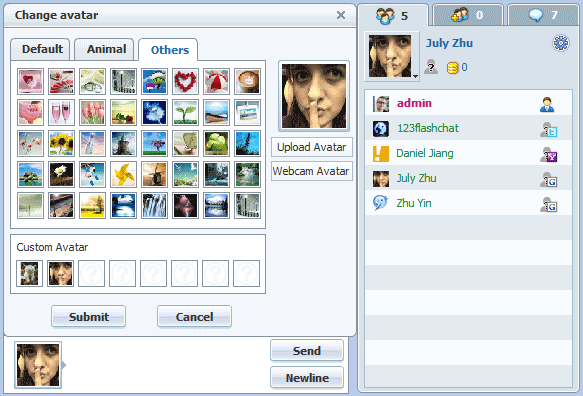Here, you can configure your custom avatar settings in admin panel.
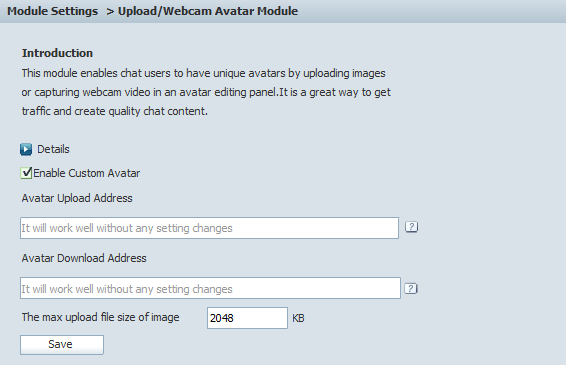
Enable Custom Avatar
If enabled, chat users can customize their avatars by uploading image or taking a picture through webcam.
Admin can enable this feature for any user groups (admin, registered users, guests) or not.
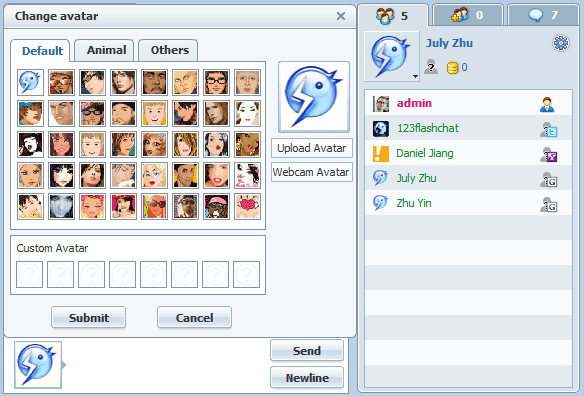
Avatar Upload Address
You can set the http address of upload avatar image. If you use 123FlashChat HTTP server, please leave it empty.
Avatar Download Address
You can set the http address of download avatar image. If you use 123FlashChat HTTP server, please leave it empty.
Max File Size
Define the max size of your image.
The following formats are allowed: *.jpg, *.jpeg, *.gif, *.png, *.bmp.
This module enables users to customize their avatars through uploading local images or taking pictures by webcam.
Upload Avatar: Click "Upload Avatar" and choose a local picture, adjust the size, then click done and submit. And the avatar will show in chat.

Webcam Avatar: Click "Webcam Avatar", and "Allow" access to camera and microphone in the "Adobe Flash Player Settings". Then take a picture and click done to upload picture. At last submit to store your avatar, and they will show in the chat.