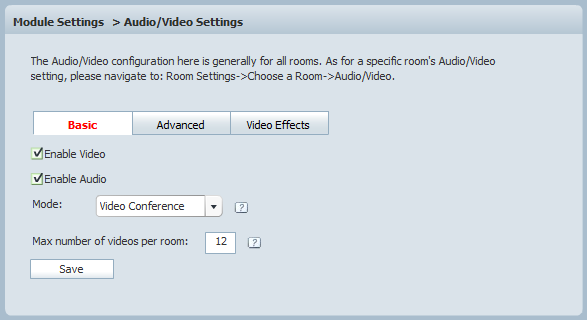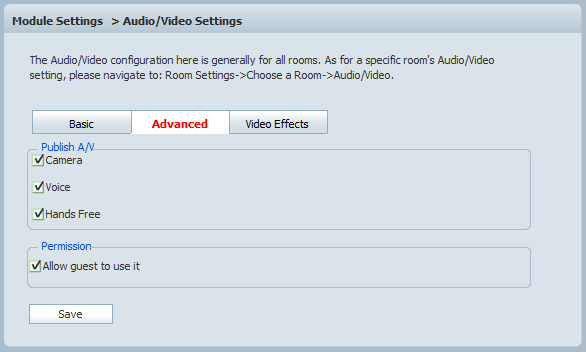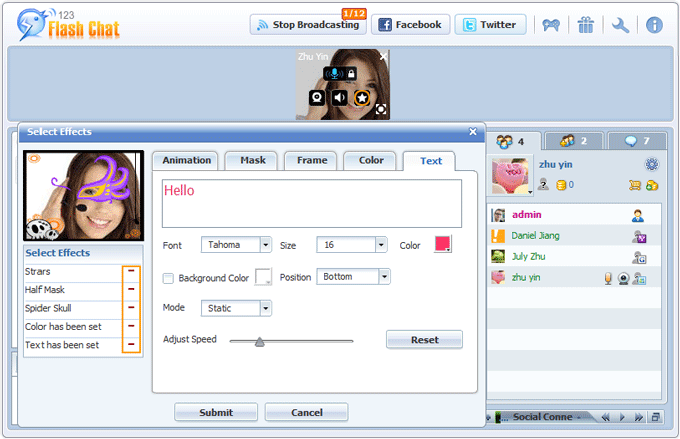|
User Manual
|
||||||
|
Audio/Video SettingsBasicFor General Mode and Push to Talk Mode: 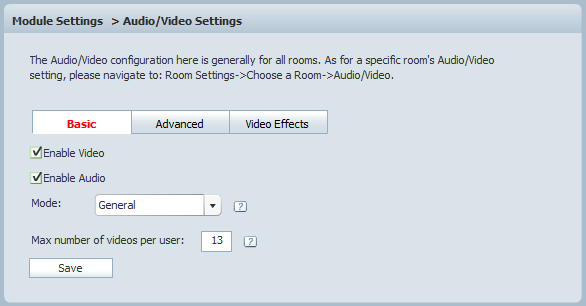 Enable Video / Enable Audio General Mode Push to Talk Mode Max number of videos per user (for General mode and Push to Talk mode)
For Video Conference Mode:
Video Conference Mode Max number of videos per room (for Video Conference mode) Assignable Mode AdvancedFor General Mode and Push to Talk Mode: 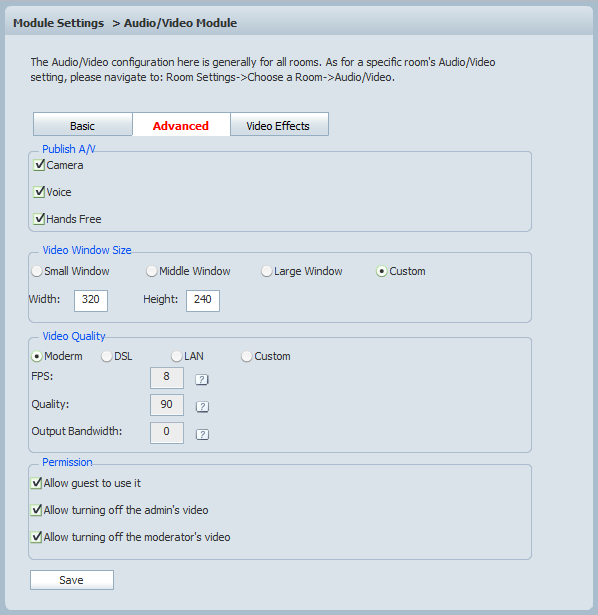 Allow guest to use it: Allow turning off the admin's video Allow turning off the moderator's video FPS: Integral number. It's the request frequency (rate) of the webcam capturing data. Frame rate is most often expressed in frames per second. Quality: Video quality: Integral number, 1 to 100 means the tolerable video quality changes from poor to good. Quality=0 means auto-adjust, the video quality will automatically adjust to avoid over consumption of bandwidth. BandWidth: The maximum bandwidth, expressed in KB/S. The formula to get a right video bandwidth: video window width * video window height * frame rate (FPS)/8/1024= bandwidth (KB/S). If bandwidth=0, that means unlimited bandwidth can be used for the particular Flash video. For Video Conference Mode and Assignable Mode:
Allow guest to use it: Video Effects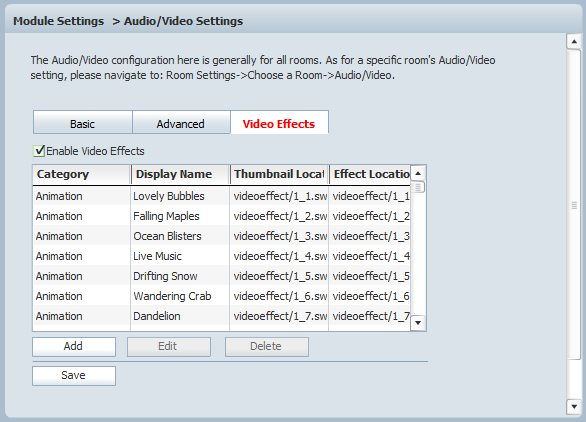 Enable/disable video effects here, and manage categories and video effects.
Related links:
|