When you want to check the accept gifts history, you can enter time duration, room name or username to search the results. 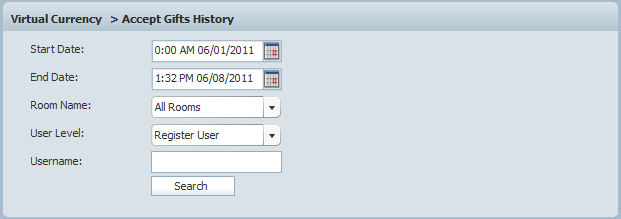
Start Date: The start time that users begin to accept gifts.
End Date: The end time that users accept gifts.
Room Name: The specific room or all rooms that users accept gifts.
User Level: Register user and guest.
Username: The username of the gift receiver.
Enter some information to search accept gifts history.
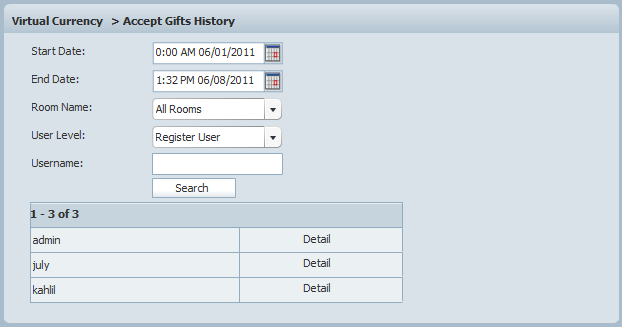
Click detail to view the user's accepted gifts history, including Room ID, Date, Type, Receiver, Sender and Credits.
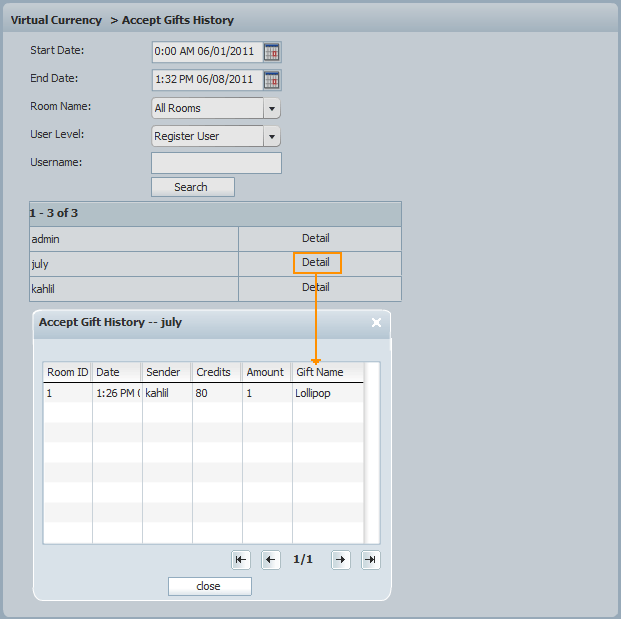
Room ID: The chat room where the user received this gift.
Date: The date that the received the gift.
Sender: The username who sent this gift to the user.
Credit: The credit amount the user got from this received gift.
Amount: The number the user received this gift.
Gift Name: The gift name that the user received .