| It adds a live chat to e-commerce website, so that the operators can offer online instant help to visitors, and turn potential to buyers. Joomla Live Help Integration Introduction In details, what will the live help module add to Joomla? 1. Live Help Button Firstly a Live Help button will be added to Joomla to trigger the operator. When operator is online, customer can chat with them by just a click. Otherwise customer can leave a message to operator. Online/Offline Button Style And there are three types of buttons: image button, text with online staff name, and just text. Image Button Online:  Offline: 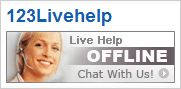 And you can configure the images both in the Joomla and live help admin panel. Text with Online Staff Name Online: 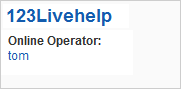 Offline: 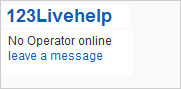 Text Button Online: 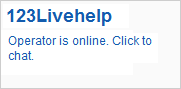 Offline: 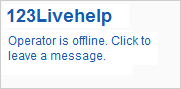 Text can be configured both in the Joomla and 123 Live help admin panel. 2. Single sign-on (Optional) 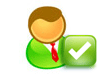 Please be aware that this function is not available unless you've paid for 123 Live Help license or hosting. Then Joomla user database can be integrated to the 123 Live help, and single sign-on will be enabled. (However it's not automatic but will need assistance of our engineers.) Then Joomla users may click the "Live Help" button directly, without being asked to login again. 3. Control Panel Joomla ACP -> Extensions-> Module Manager -> 123LiveHelp, enter the setting panel of the module. 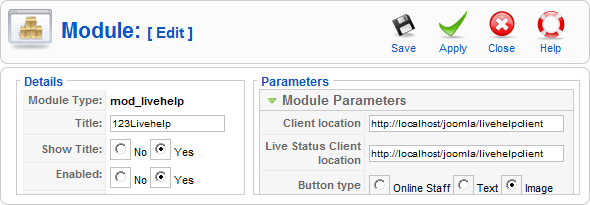 4. Invitation Popup Type  Two open modes: slide down or popup. The latter one is more popular among Joomla users. 5. Change Client Chat Size You can change client chat window size, width and height. 6. Choose Client and Invitation Skins You can choose proper skins scheme to match your Joomla. And online and offline images of live help button can upload the URL address, while there are eight skins available for invitation box and five skins for client chat window: 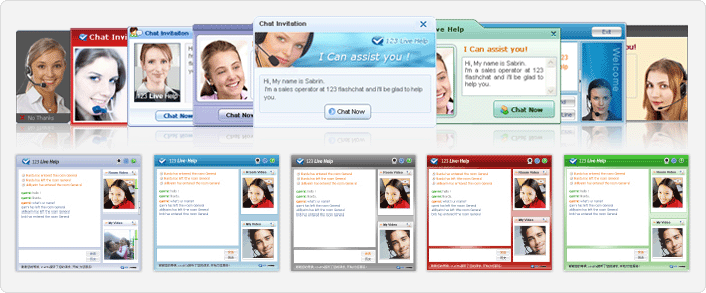
Download Download Extension   File size: 13KB
Installation Level: Intermediate
Installation Time: ~5 Minutes
Online Demo 1. Joomla Live Help Demo  2. General Live Help Demo  3. Live Demo on Customer Site 
Joomla Live Chat Features Trouble-Free - Users integrated : Users of your Joomla can be fully integrated to live chat for paid users.
- Single sign-on : No separate login is required.
Full Control - Mutiple skins : Eight skins for invitation box and five skins for client chat window are available to fit in your Joomla.
- Various invitation popup types : Slide down and pop up mode to fit your Joomla.
- Customize size of client chat window to match your Joomla.
Why Wait? - Luxurious Operator panel features : SkypeIn service, proactive chat invitation, canned messages, file and image transfer, etc.
- Customer panel features : Smilies, file and image transfer, etc.
- Monitor traffic and statistic report help identity potential customer.
- Free hosted live help for 15 days available.
- Professional support staff for paid live help hosting user or license buyer.
Server Modes 123LiveHelp provides three options for webmaster, free trial license, free hosting or paid ones. 
More Joomla Communication Solutions Joomla Chat Module
123 Flash Chat Joomla Module offers you an easy way to integrate joomla with the leading web based chat room software seamlessly. Joomla Instant Messenger
123 Web Messenger Joomla Module can empower your site with a Facebook Messenger style web chat bar at the bottom of browser. Joomla Post Notifier Module for 123 Flash Chat Software
With the free Joomla Post Notifier Module, you will be assisted to integrate the entire Joomla site all in one, and meanwhile helps your chat users to be practically kept posted with the dynamic update of your site. |