Members are required to pay per minute or per time to watch a member's video or enter a chat room. It's a great way to generate revenue and bring more fun to your chat room.
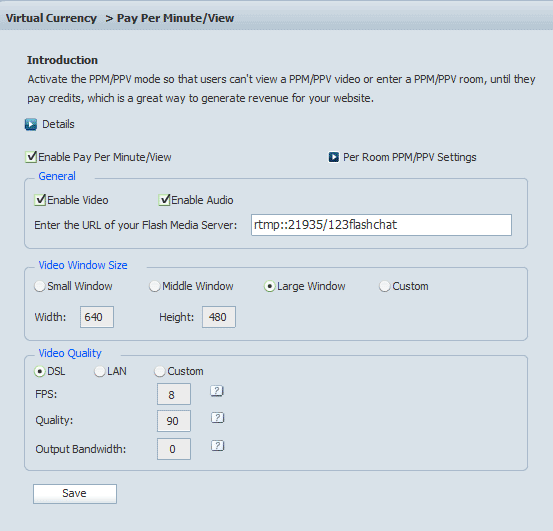
Enable Pay per Minute
Activate family product 123 PPV Software, then you can use PPM Room and PPM Video to generate revenue from your chat room.
Room PPM Settings
A shortcut for PPM settings.
Enable Video/Audio
With audio/video module enabled, you can get more viewers to your PPM room or watch the PPM video.
FPS: Integral number. It's the request frequency (rate) of the webcam capturing data. Frame rate is most often expressed in frames per second.
Quality: Video quality: Integral number, 1 to 100 means the tolerable video quality changes from poor to good. Quality=0 means auto-adjust, the video quality will automatically adjust to avoid over consumption of bandwidth.
Output Bandwidth: The maximum bandwidth, expressed in KB/S. The formula to get a right video bandwidth: video window width * video window height * frame rate (FPS)/8/1024= bandwidth (KB/S). If bandwidth=0, that means unlimited bandwidth can be used for the particular Flash video.